Get Your API Key
First, you’ll need to create an account and get your API key to start scheduling requests.1
Sign Up
Create your CallMeLater account at
callmelater.xyz
2
Generate API Key
Navigate to your dashboard and create a new API key for your project
3
Save Your Key
Copy and securely store your API key - you’ll need it for all API requests
Schedule Your First Request
Let’s schedule a simple HTTP request to be executed in the future.Using cURL
Using JavaScript (fetch)
Using Python
Response
You’ll receive a response with your schedule details:Monitor Your Request
Check the status and logs of your scheduled requests.Get Logs
Check Credits
Next Steps
Learn Authentication
Understand API keys and credit management
Explore Scheduling
Learn advanced scheduling patterns and options
Monitor Requests
Track execution status and performance metrics
API Reference
Complete API documentation and examples
Common Use Cases
Here are some popular ways developers use CallMeLater:Delayed Webhooks
Delayed Webhooks
Schedule webhook deliveries for events that should happen later, like
sending a follow-up email 3 days after user signup.
Reminder Systems
Reminder Systems
Create reminder notifications that trigger at specific times, such as
appointment reminders or subscription renewals.
Batch Processing
Batch Processing
Schedule heavy operations during off-peak hours to optimize system
performance.
SLA Monitoring
SLA Monitoring
Set up automatic checks that trigger if certain conditions aren’t met within
a specified timeframe.