Monitoring & Analytics
CallMeLater provides comprehensive monitoring and analytics tools to help you track the performance and status of your scheduled requests. This guide covers how to monitor execution, analyze performance, and troubleshoot issues.Real-time Monitoring
Execution Status
Every scheduled request goes through several states:| Status | Description |
|---|---|
scheduled | Request is scheduled and waiting to execute |
completed | Request executed successfully (2xx response) |
failed | Request failed to execute or returned error status |
cancelled | Request was cancelled before execution |
Getting Request Logs
Retrieve logs for your scheduled requests:Log Data Structure
Each log entry contains detailed information about the execution:Filtering and Searching
Available Filters
Filter logs using query parameters:Advanced Filtering Examples
Performance Analytics
Usage Statistics
Get aggregated statistics for your account:Statistics Response
Key Metrics
Success Rate
Percentage of requests that completed successfully
Response Time
Average time for target endpoints to respond
Failure Rate
Percentage of requests that failed or timed out
Volume Trends
Number of requests scheduled over time
Credit Monitoring
Check Remaining Credits
Credit Usage Patterns
Error Tracking
Common Error Patterns
Monitor and categorize different types of failures:Error Response Examples
Alerting and Notifications
Basic Monitoring Setup
Dashboard Integration
Building Custom Dashboards
Best Practices
Regular Monitoring
Set up automated health checks to run every few minutes
Alert Thresholds
Configure appropriate thresholds for your use case
Log Retention
Regularly export important logs for long-term analysis
Performance Trends
Track metrics over time to identify performance trends
Monitoring Checklist
- ✅ Monitor credit levels daily
- ✅ Track success/failure rates
- ✅ Alert on high failure rates
- ✅ Monitor response times
- ✅ Review error logs weekly
- ✅ Export data for compliance
- ✅ Set up redundant monitoring